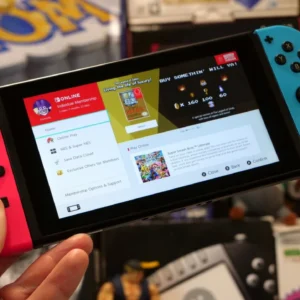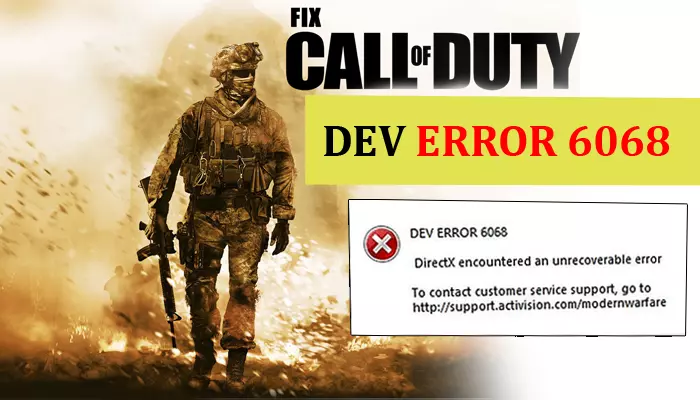
The battlefield of Call of Duty can be fierce, but nothing is more frustrating than being unexpectedly thrown back to the title screen by the dreaded Dev Error 6068. This cryptic error message, often accompanied by the phrase “DirectX encountered an unrecoverable error,” leaves players baffled and helpless. Fear not, soldier! This comprehensive guide will equip you with the knowledge and strategies to combat this error and keep your boots firmly planted on the virtual ground.
Understanding the Enemy: The Root of Dev Error 6068
Dev Error 6068 points towards a malfunction within DirectX, a suite of multimedia technologies that plays a critical role in rendering Call of Duty’s stunning visuals and smooth gameplay. While the specific cause can vary, several factors can contribute to this error:
- Corrupted DirectX Files: Damaged or outdated DirectX files can disrupt communication between the game and your system, leading to crashes.
- Incompatible Drivers: Outdated or conflicting graphics card drivers can cause instability and crashes.
- System Overclocking: Pushing your CPU or GPU beyond their recommended limits can lead to system instability and errors.
- Antivirus Interference: Overzealous antivirus software can mistakenly flag game files as threats, blocking their proper operation.
- Hardware Issues: In rare cases, hardware malfunction, such as faulty RAM or overheating components, can trigger Dev Error 6068.
Conquering the Error: Strategies for a Flawless Campaign
Now that we’ve identified the enemy, let’s deploy our arsenal of troubleshooting tactics:
1. Verify and Repair Game Files:
- Steam: Right-click Call of Duty in your library, select Properties > Local Files > Verify integrity of game files.
- Battle.net: Click the gear icon next to Call of Duty, select Scan and Repair.
2. Update DirectX and Drivers:
- Download and install the latest version of DirectX from Microsoft’s website.
- Update your graphics card drivers through the manufacturer’s website or dedicated software.
3. Reinstall DirectX:
- If updating doesn’t resolve the issue, consider a complete DirectX reinstallation using the DirectX End-User Runtime Web Installer.
4. Disable Overclocking:
- If you’ve overclocked your CPU or GPU, revert to their default settings and retest Call of Duty.
5. Exclude Game Files from Antivirus:
- Add the Call of Duty installation directory to your antivirus software’s exclusion list.
6. Check System Stability:
- Run a memory diagnostic tool to check for faulty RAM.
- Monitor your system temperatures during gameplay to ensure proper cooling.
7. Additional Tips:
- Run Call of Duty as administrator.
- Set the Call of Duty process priority to High in Task Manager.
- Temporarily disable non-essential background applications.
- Uninstall and reinstall Call of Duty (as a last resort).
Community Intelligence: Sharing Tactics and Strategies
Remember, you’re not alone in this fight! Utilize online forums and communities dedicated to Call of Duty technical support to share your experiences, discover new solutions, and learn from others who have conquered Dev Error 6068. Remember to share any specific details about your system configuration and error messages encountered for more targeted solutions.
Preventing Future Incursions: Fortifying Your System
Once you’ve overcome Dev Error 6068, take proactive steps to minimize the risk of its return:
- Keep DirectX and your graphics card drivers updated.
- Avoid overclocking unless you’re confident in your system’s stability.
- Use a reliable antivirus software but configure it to avoid overzealous interference with games.
- Regularly scan your system for malware and maintain optimal system health.
Conclusion: From Error to Exhilaration
Battling Dev Error 6068 may seem daunting, but with the right knowledge and tactics, you can emerge victorious. By understanding the error’s source, implementing effective troubleshooting strategies, and adopting preventive measures, you can prevent future interruptions and enjoy the full glory of Call of Duty’s immersive warfare. So, soldier, arm yourself with this guide, deploy your technical prowess, and reclaim your place on the battlefield!
Remember, the fight against Dev Error 6068 is an ongoing one. Stay informed about community findings, emerging solutions, and potential game updates to keep your defenses strong. With perseverance and adaptability, you can ensure that your Call of Duty experience is one of thrilling action and lasting exhilaration, free from the clutches of unexpected crashes.